Stand mixers are an indispensable tool in many kitchens, providing the power and efficiency to handle a variety of tasks, from kneading dough to whipping egg whites. However, achieving the best results from your stand mixer requires more than just plugging it in and turning it on. Different recipes demand different settings, and knowing how to adjust your stand mixer’s speed and attachment can make a huge difference in the texture, consistency, and overall quality of your dishes.
In this guide, we’ll explore how to adjust stand mixer settings for various recipes, including baking, whipping, savory dishes, and more. We’ll also cover some tips and tricks for troubleshooting common problems that can arise when using your stand mixer.

1. Understanding Stand Mixer Settings
Before diving into the specifics of different recipes, it’s essential to understand the basic settings and components of a stand mixer.
Speed Settings
Most stand mixers feature multiple speed settings, typically ranging from slow to fast. Each setting is optimized for different tasks:
- Low Speed (1-3): Best for gently mixing ingredients or incorporating dry ingredients into wet ingredients. It’s ideal for tasks like stirring cake batter or mixing cookie dough.
- Medium Speed (4-6): Used for most standard mixing tasks, such as beating eggs, creaming butter and sugar, and making smooth batters.
- High Speed (7-10): Designed for tasks that require high speed and aeration, such as whipping cream or egg whites to stiff peaks.
Attachments
Your stand mixer comes with a variety of attachments, each suited to different tasks:
- Paddle Attachment: Perfect for general mixing, such as making cake batter, cookie dough, and mashed potatoes. It’s also used for mixing heavy batters and doughs.
- Dough Hook: Used for kneading dough, especially for bread and pizza. It mimics the process of hand-kneading, helping develop the gluten for a chewy texture.
- Whisk Attachment: Used for incorporating air into mixtures, such as when whipping cream or egg whites. It helps create light and fluffy textures.
- Flat Beater: Similar to the paddle but with a more rigid design, this attachment is excellent for mixing thicker batters and frostings.
Knowing which attachment and speed setting to use for each task will help you achieve the best results.

food mixer
2. Adjusting for Baking Recipes
Baking is one of the most common uses for a stand mixer. From cakes and cookies to bread and pastries, the stand mixer makes these tasks much easier. However, it’s important to adjust your mixer’s settings depending on what you’re making.
Making Bread Dough
When making bread dough, you’ll want to use the dough hook attachment to properly knead the dough. Set your stand mixer to a low to medium speed (2-4). Kneading at a lower speed allows the dough hook to develop the gluten slowly, ensuring a soft and chewy texture. Over-mixing at too high a speed can lead to tough bread.
Tip: If the dough is too sticky, you can add flour in small amounts to achieve the right consistency. If it’s too dry, add a little water.
Cake Batters
For cakes, you’ll want to use the paddle attachment. Start at a low speed to mix the dry ingredients with the wet ingredients. Once combined, increase the speed to medium to ensure the batter is smooth and well incorporated.
Tip: Avoid over-mixing the cake batter once the dry ingredients have been added, as this can result in a dense, tough cake. Only mix until the ingredients are just combined.
Cookie Dough
When making cookies, it’s important not to overwork the dough, as this can lead to tough cookies. Use the paddle attachment and mix at a low to medium speed (2-4). This will ensure that the butter and sugar are creamed together without over-developing the gluten.
Tip: If your dough is too soft and sticky, refrigerate it for 30 minutes before baking to prevent the cookies from spreading too much in the oven.

3. Adjusting for Whipping and Beating Recipes
Whipping and beating recipes, such as meringues, whipped cream, and buttercream frosting, require a different approach compared to baking.
Whipping Egg Whites or Cream
To achieve perfectly whipped egg whites or cream, you’ll need to use the whisk attachment. Start with high speed (8-10) to incorporate air into the mixture. For egg whites, the speed should be fast enough to create stiff peaks, but not so fast that it causes the whites to become over-beaten.
Tip: Make sure the mixing bowl is completely clean and free of any oils or fats, as this can prevent the egg whites from whipping properly.
Buttercream Frosting
When making buttercream frosting, use the paddle attachment and start at a low speed to mix the butter and powdered sugar. Once the mixture starts to come together, increase the speed to medium. This will ensure the sugar is fully incorporated and the frosting becomes light and fluffy.
Tip: Add small amounts of liquid (milk or cream) to achieve the desired consistency, and avoid adding too much at once.

4. Adjusting for Savory Recipes
Stand mixers aren’t just for sweet treats—they’re great for savory dishes too, like mashed potatoes, meatballs, and meatloaf. Adjusting the speed and attachment for these dishes can save you a lot of time and effort.
Mashed Potatoes
When making mashed potatoes, use the paddle attachment on a low speed (2-4). This will break down the potatoes without making them gummy. If you use a whisk or beat at a high speed, the starch in the potatoes can over-develop, leading to a gluey texture.
Tip: For extra creamy mashed potatoes, add butter and cream in stages to get the perfect consistency.
Meatballs or Meatloaf
When mixing meatballs or meatloaf, use the paddle attachment on a low to medium speed (2-4). This will help evenly distribute the seasoning and bind the ingredients without overworking the meat.
Tip: Be careful not to over-mix, as this can result in a dense, tough texture.

dough mixer
5. Tips for Adjusting Stand Mixer Settings
- Start Slow, Then Increase Speed: Always begin mixing at a lower speed to avoid splattering ingredients all over your kitchen. Once the ingredients are combined, gradually increase the speed to improve mixing efficiency.
- Monitor Consistency: Stop the mixer periodically to check the texture of your mixture. This will allow you to adjust the speed or add additional ingredients if necessary.
- Use the Right Attachment: Always ensure you’re using the correct attachment for the task. Using the wrong attachment can lead to subpar results, whether it’s a dense cake or over-beaten egg whites.
6. Troubleshooting Common Issues
- Over-mixing: If you notice your batter is too tough or your cake is dense, it’s likely that you over-mixed it. Adjust your mixer’s speed to a lower setting and be mindful of mixing times in the future.
- Under-mixing: If your ingredients aren’t well combined or your dough is uneven, try mixing at a slightly higher speed or for a bit longer. However, be cautious not to overdo it.
- Sticky Dough: If your dough is too sticky, stop the mixer and add small amounts of flour until you reach the desired consistency.
Conclusion
Adjusting the settings of your stand mixer based on the recipe at hand can drastically improve your results, whether you’re baking, whipping, or preparing savory dishes. By understanding how to control speed and attachments, you can ensure that each task is completed to perfection. From the lightest whipped cream to the densest bread dough, your stand mixer can handle it all—if you use it correctly.